GoutPal Contributor Updates
Many gout sufferers contribute to GoutPal. So stay updated with Contributor Updates.

GoutPal Contributor Updates Service keeps you up-to-date with gout discussions. So learn how to choose:
- Which gout topics do you need updates about?
- Do you want notice by:
- Smartphone notification
- Web browser notification
The choice is yours. Because you can subscribe to as many GoutPal Contributor update services as you like – they are all free. So, if you want to know more, read on.
Please note that this page relates to contributions to GoutPal on GitHub. Where Issues and Discussions are replacing the GoutPal forums. I am preparing new explanations of email and web push notification services. In the meantime, here are the subscription links:
- GoutPal Email Notification Service
- GoutPal Web Push Notification Service
GoutPal Contributor Updates Privacy
I use GitHub to provide updates about new and revised gout articles. So if you are concerned about your email address privacy, you should know that this is a safe, secure, system with the highest privacy standards.
Furthermore, I never see your subscription details. So I don't even know you exist. Unless you share your ideas in GoutPal Issues or in GoutPal Discussions. But if you want to know more, read GitHub Privacy Statement.
GoutPal Contributor Updates
Before subscribing to GoutPal Contributor Updates, you should think about your level of interest in gout information. Because you can subscribe to:
- All GoutPal Contributor Updates
- Selected gout and uric acid topics
- Somewhere between (tailored updates)
All GoutPal Contributor Updates
This notification service operates across all of GoutPal. But you can still customize this. In fact, I highly recommend that you start with the Custom Options of Issues and Discussions. Because that allows you to see the latest information that is relevant to most gout sufferers. Then you can drop either Issues or Discussions if you find the topics uninteresting. But also see Tailored GoutPal Contributor Updates below.
The exact procedure to subscribe to All GoutPal Contributor Updates depends on whether you use the GitHub Mobile App or the GitHub website. But both options are easy to find.
Here's a screenshot from the GitHub Mobile App within the GoutPal repository. Showing the Custom selection of Issues and Discussions:
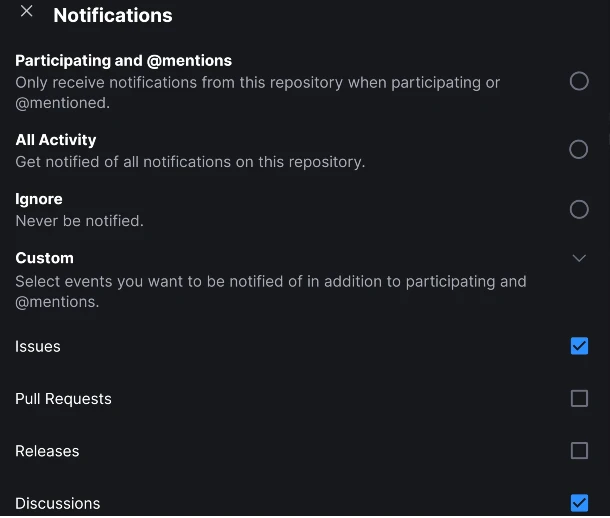
Selected GoutPal Contributor Updates
Alternatively, you can subscribe to individual Issues or Discussions. In the mobile app, you access this by tapping the 3 vertical dots in the top right of your screen. Then tap Subscribe.
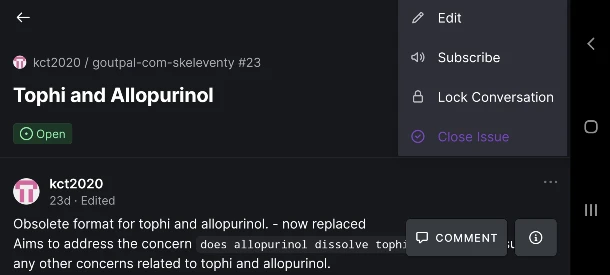
Tailored GoutPal Contributor Updates
Between those 2 choices, you can tailor your subscriptions to exactly what you want. So start with subscribing to all Issues and/or Discussions. Then deselect those topics that don't interest you. In the mobile app, you access this by tapping the 3 vertical dots in the top right of your screen. Then tap Unsubscribe.

Your GoutPal Contributor Updates
As you can see, the notification service is very flexible. So if you cannot see how to customize the service to suit your needs, just ask in the Gout Forum.Leave GoutPal Contributor Updates to browse more tips for Using GoutPal.
